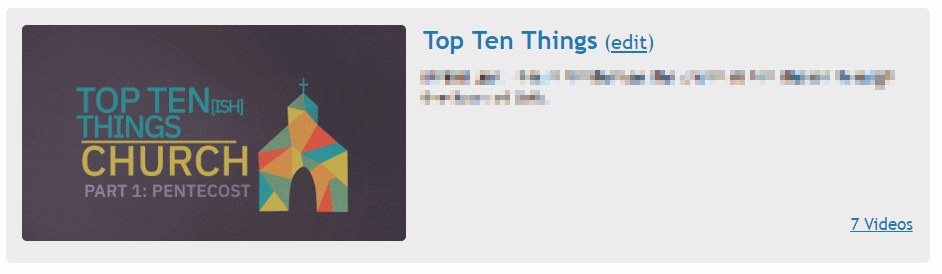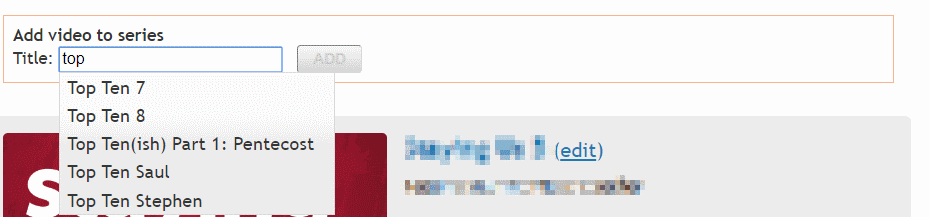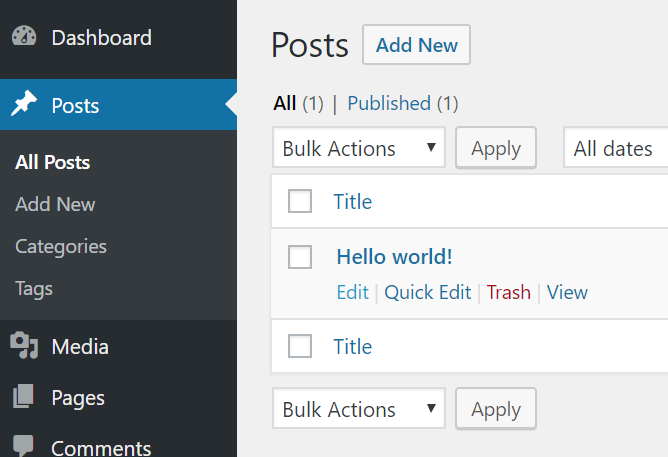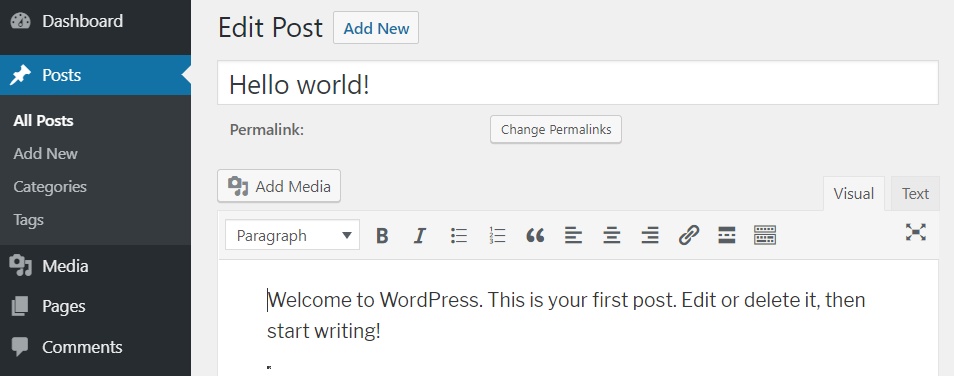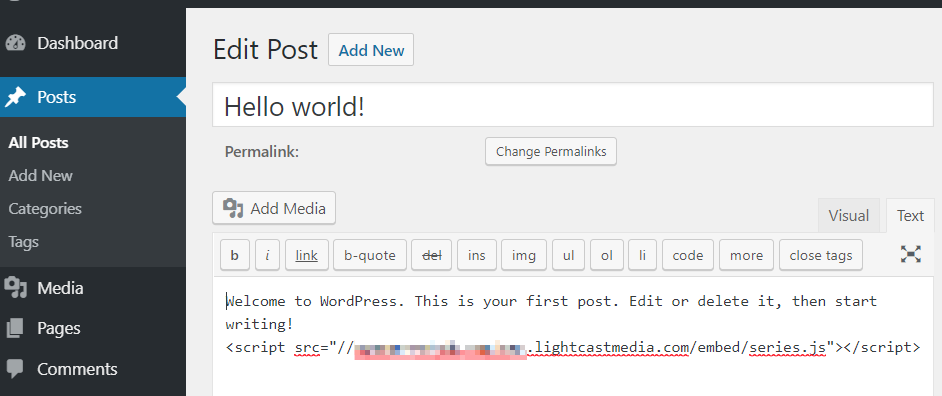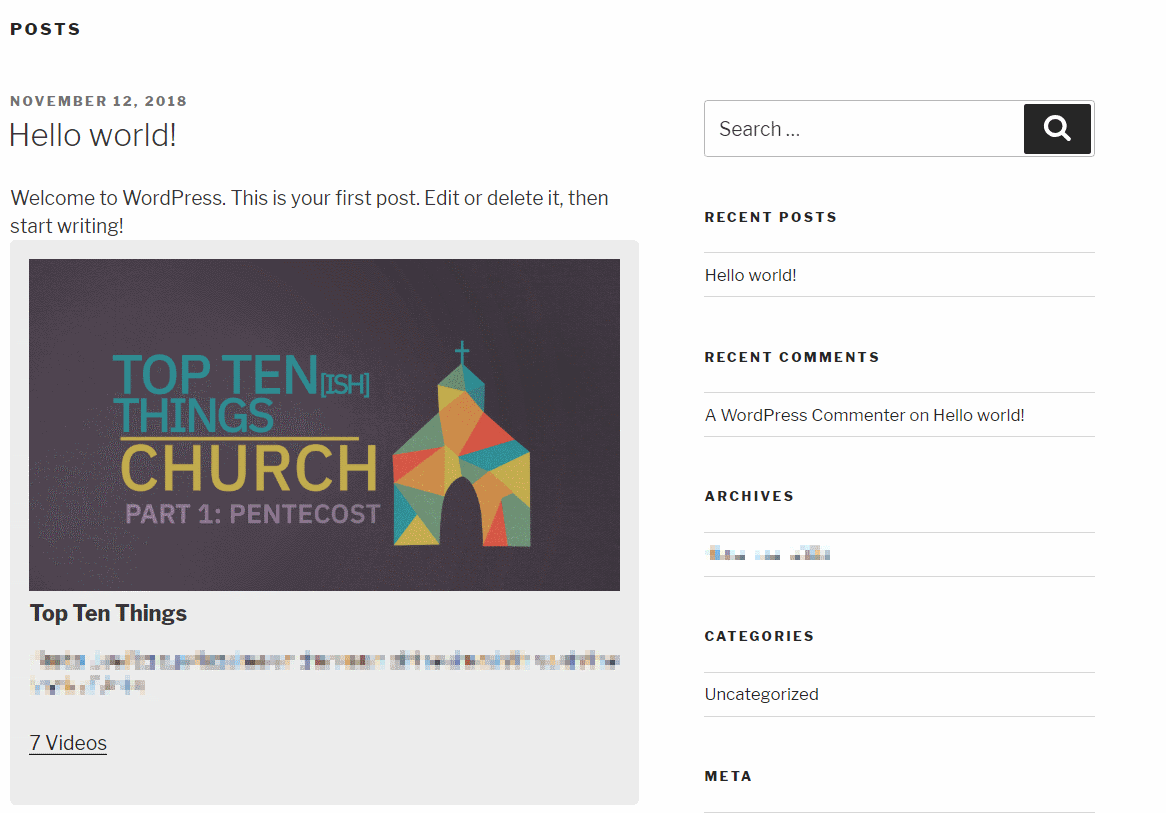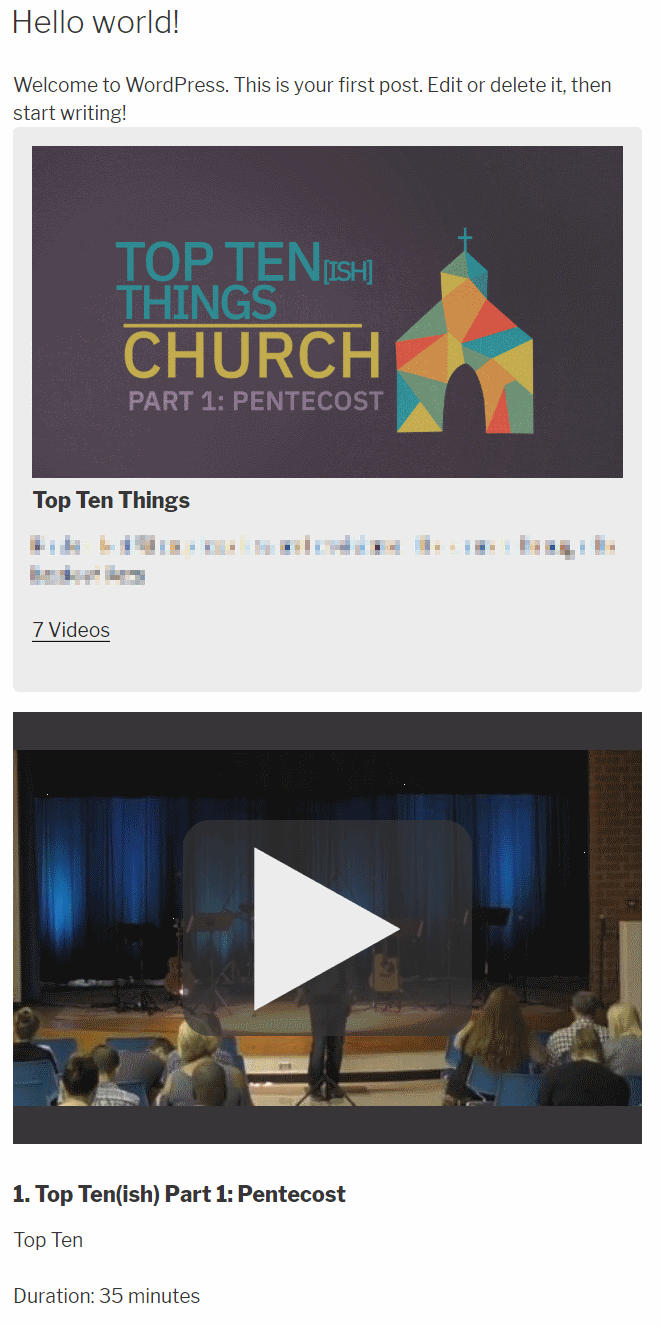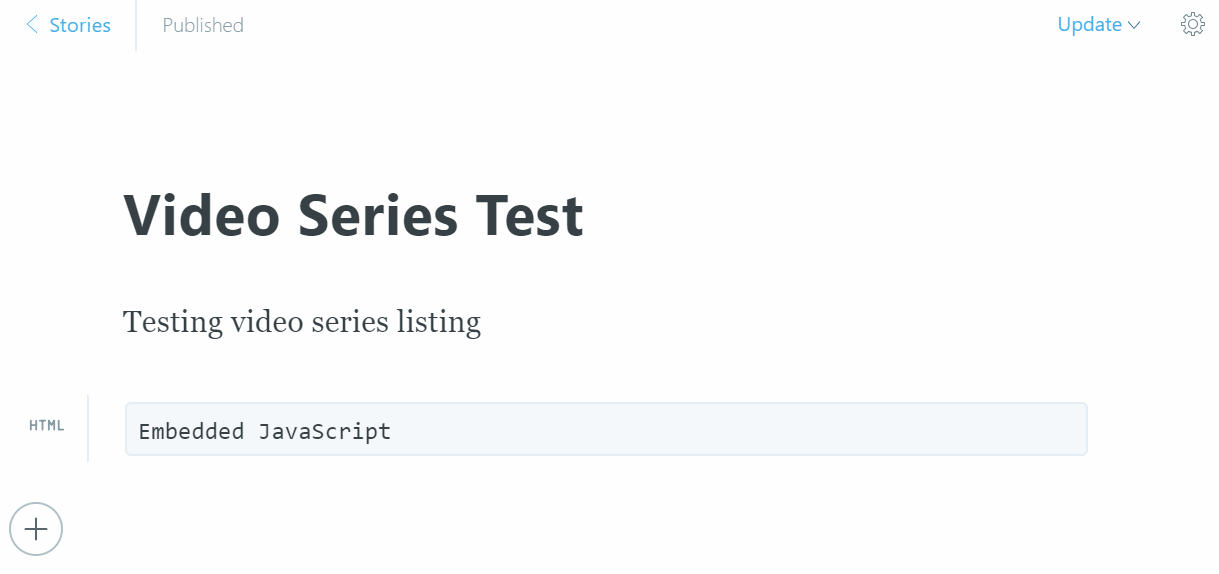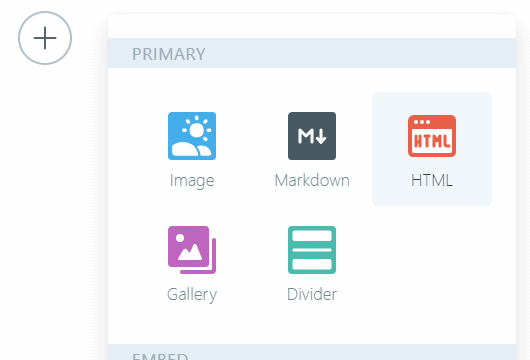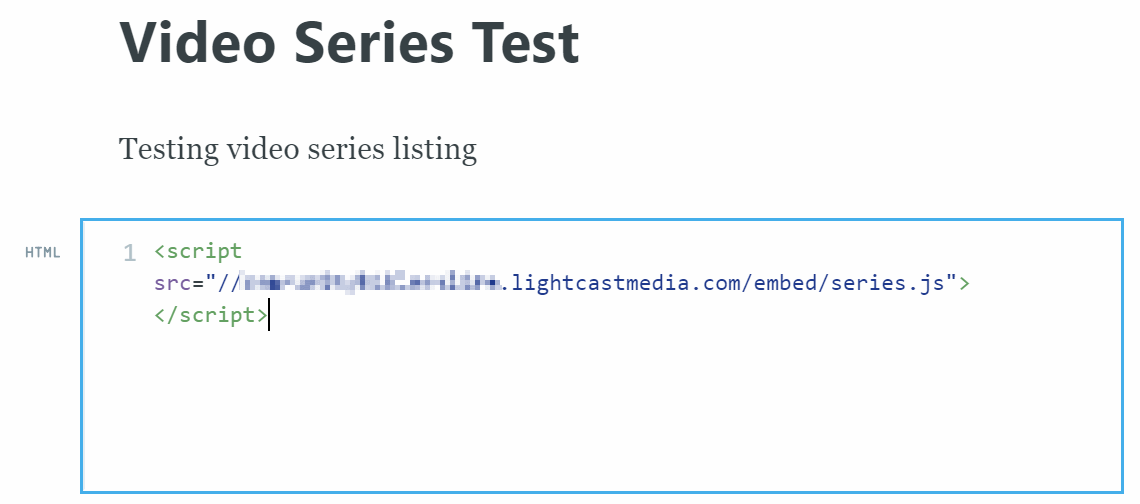User Tools
This is an old revision of the document!
Table of Contents
Series Manager
The series manager allows is you organize your sermon series and easily link them back into your web site, TV app, mobile app or podcasting tool.
Getting Started
To get started, go to Media → Series after logging in to the Light Cast Media web site.
Add your first series, and click “Save”. Make sure your series artwork is 1280×720 or 1920×1080.
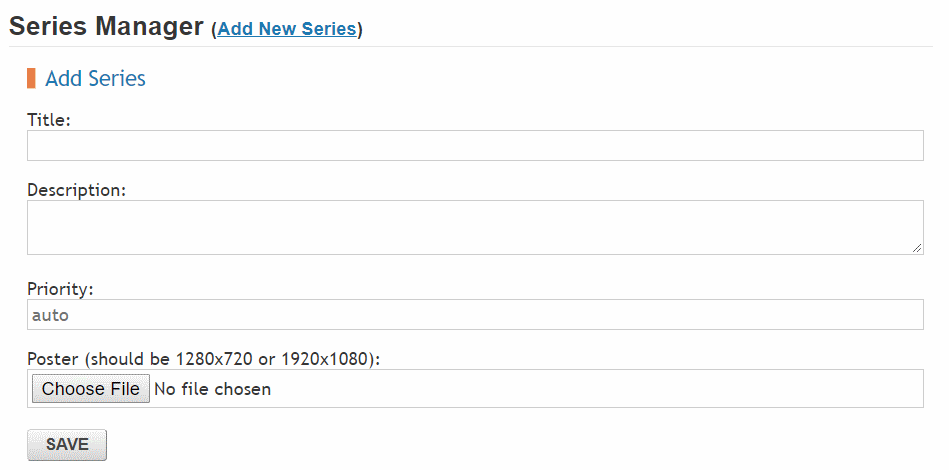
After adding the series, click your series artwork on the left, or the number of videos in the series on the bottom right.
At the end of the video list, use the autocomplete to add a video by entering part of the video title. You can also add a video to a category from the video's stream details page.
Embed
To add a series view to your web site, copy the embed code from the top of the series manager into your page at the place you want it to display.